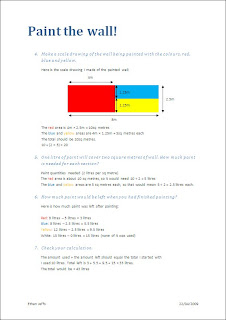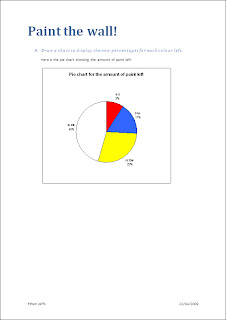I almost forgot about this task (and I wasn't the only one) but this one was about linking to websites you find interesting. I guess thats a bit obvious, however this task was like a recap from the previous task we've done before with the vegetables (that feels like ages ago now).
The top image is the homepage of the presentation, showing you the various different images and websites you can access. All you do is click on one of the images...

You are then directed to a different page with a bigger version of the image. Click it again and it should open up your internet brower...

And there you have it!
Quite easy to do, huh? Hyperlinking in Microsoft Powerpoint is more easier than it may sound.