No, I didn't actually go to Greece, but I did a task on planning a route from Dunstable to Kardamena however. This was more of the bigger tasks I had to do, I started off by using Google Maps to plan out the route (making some adjustments on where I'm passing through to make things interesting). Then, I wrote the names of the places I was going past from Dunstable to Kardamena, going past places like Paris, Innsbruck, etc.

This is the front cover for my task, at this point I've been getting used to using the 2007 versions of various Microsoft related software. I think its pretty eye-catching and it looks like it shows memories on where I've been (not literally).
Anyway, aside from the front cover, after putting down the locations, I then had to create a journal about my travels. I also had to do a Introduction to my trip, which car I'll travel in, and the Route Summary:




Lastly I had to do a photo album of all the locations I listed down:
Overall, I thought this was a pretty fun and enjoyable task despite having difficulties with location names and stuff. Definately proud of what I done for this, I even heard that the tutor is planning on putting this up on the boards along with others (fingers crossed for that!).








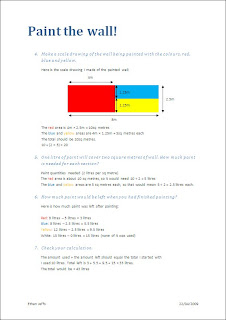
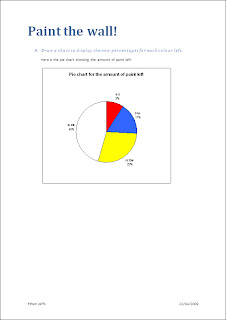

 File Name: yellowflower.03
File Name: yellowflower.03


 I had to do some logos of different things around the college, mainly subjects like sports, art & design, hair & beauty etc (eg, the pic above this paragraph). As I was lucky enough to know how to draw most things for over a decade, this task was really fun for me! Here's all the rest of the pics I had done:
I had to do some logos of different things around the college, mainly subjects like sports, art & design, hair & beauty etc (eg, the pic above this paragraph). As I was lucky enough to know how to draw most things for over a decade, this task was really fun for me! Here's all the rest of the pics I had done:
































